Bede is housed at Durham University. It is comprised of 32 IBM Power 9 dual-CPU nodes, each with 4 NVIDIA V100 GPUs and high-performance interconnect. This is the same architecture as the US government’s SUMMIT and SIERRA supercomputers which occupied the top two places in a recently published list of the world’s fastest supercomputers.
Bede is also the first supercomputer in the UK to make use of IBM’s Power IC922 server; using four additional nodes with NVIDIA T4 Tensor Core GPU Accelerators to improve AI inference.
Since March 2024 Bede also includes 3 NVIDIA Grace-Hopper nodes, which are available for use in an open pilot. Each node has a single superchip containing both a 64-bit ARM CPU and an NVIDIA Hopper GPU. More information on the Grace-Hopper pilot can be found in the Bede Documentation.
Bede is accessible to researchers at the N8 universities, and because it is funded and supported by the Engineering and Physical Sciences Council (EPSRC), access to the system may be available to those outside the N8 universities.
To find out if Bede is suitable for your research and for answers to your questions on its use, up-to-date information on its hardware and software, user guides, and training materials, follow the Bede documentation tab below.
Why Bede?
Bede is recognised as a scholar and historian. His most widely-known work focused on understanding the role and increasing influence of the church in what was then contemporary society. He also produced more scientific writings and was not afraid to challenge the scholars or prevailing wisdom of the time.
Bede wrote his first two books at the age of 28, De Arte Metrica and De Schematibus et Tropis (Metrical Art and On Schemes and Tropes, respectively), and went on to write more than 60 books, the majority of which survive in institutions across the world.
His most well-known work is Historia ecclesiastica gentis Anglorum or An Ecclesiastical History of the English People. This five-volume work chronicles the development of Christianity in England from Caesar’s invasion in 55BC through to Bede’s time, 673-735AD.
Other notable, and arguably scientific, works include De temporibus, or On Time and a subsequent work De temporum ratione or On the Reckoning of Time. Across these volumes he explained the effect of the moon on tides and the impact of a spherical planet on the length of the day. His adoption of Dionysius Exiguus’s Anno Domini method of writing dates in these books is also seen as a reason for the popularity of this dating format.
Much of Bede’s writing was in Anglo-Saxon English, rather than Latin as the majority of his contemporary scholars were using; this made his work much more accessible.
Bede died in May 735 and was originally buried at the monastery in Jarrow where he spent most of his life, his body was moved to Durham Cathedral around 1020 before being moved to Galilee Chapel in the 14th century.
Bede was a scholar who was not afraid to challenge the prevailing wisdom, sought to help and educate people through his writings and teachings and his work was reproduced and held in institutions across Europe. With a strong link to Durham, the N8 university where the supercomputer will be housed, there are few better people after whom to name the machine.

 Bede Documentation
Bede Documentation
 How to Register a Project
How to Register a Project
 Application Form
Application Form Using Bede
Using Bede
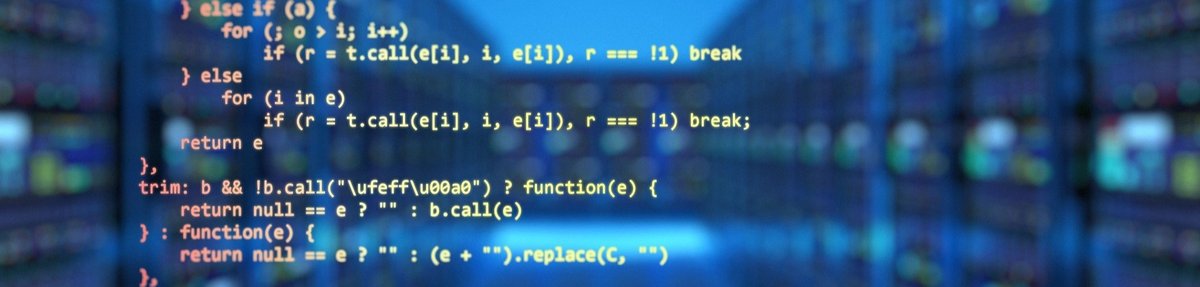 Bede RSE Support
Bede RSE Support
 Bede User Group
Bede User Group Bede Projects
Bede Projects
 Case Studies
Case Studies